Editing stage, I’ve used ‘Adobe Lightroom & Adobe Photoshop’. As I find Adobe Lightroom easier to use, as it has that operate of scanning through you’re Images and rating them which defines you’re selection and helps you choose you’re favourite. Also in Adobe Lightroom I alternated the colour into black and white (Discussed why in my proposal). I’ve only edited my final 6 images I have chosen from my selection of images. As There wasn’t any point in editing all of my Images I took as there where to many shots and it would of took days, where I only wanted a selection of Images.
From there in Adobe Photoshop I staggered with the contrast, clarity, tones, vibrance and saturation. To give my Images that old fashioned and high contrast feel to them. Making the tones create that defined look and making the details of the each Image stand out much more. My selection of Images worked so much better in black and white than in colour (shown below), a lot of documentary photographers I’ve looked into, shoot their images in b&w which personally gives each shot that personal touch and gives so much more contrast and makes those tones stand out so much more, as the lack of colour can strongly emphasise the emotion being portrayed in the images.
I could of cloned parts of the image in Adobe Photoshop, but I didn’t personally because I like the way the images are set out, obviously the floor in pretty much each image as a mess or something around and for some people that could lead to be distracting. But I like the way it doesn’t look tidy and clean as that’s not what I’m trying to portray. I’m portraying the realistic and natural field of the house and the kids. So i prefer their to be mess on the floor and around the Image.


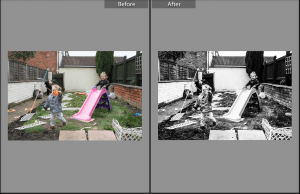
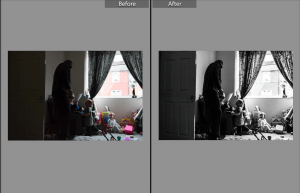
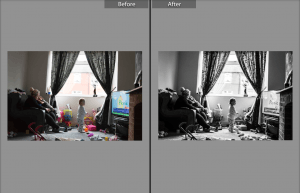
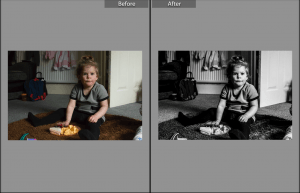
Leave a comment